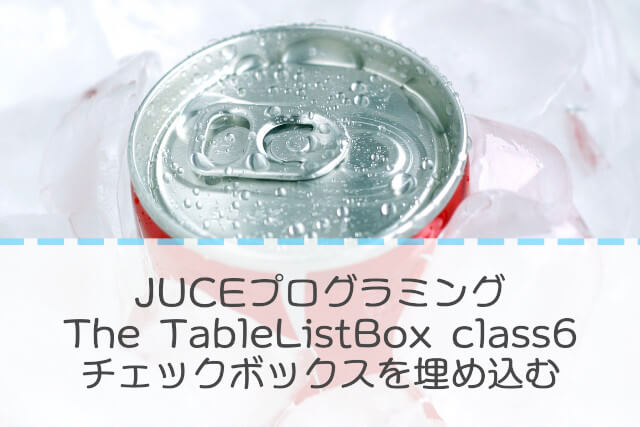なんとなく、パターンというものがありそうです。
表のセルにコンポーネントを埋め込むための処理はテンプレ化できそうだね〜
JUCEチュートリアル、「Interface Design」、「The TableListBox class」チュートリアルです。今回は、チュートリアルの続きである「Custom Cell Components」項目の「Selectable Button」をやっていきます。
公式のチュートリアルページはこちらになります。
https://docs.juce.com/master/tutorial_table_list_box.html
こんな人の役に立つかも
・JUCEプログラミングを勉強している人
・JUCEチュートリアル「The TableListBox class」をやっている人
・JUCEの表に、チェックボックスを埋め込みたい人
実装の概要
前回は、Descriptionの入力可能なテキストを作成しましたが、今回はスクショの右の赤枠、Select列にチェックボックスのようなコンポーネントを埋め込んでいきます。
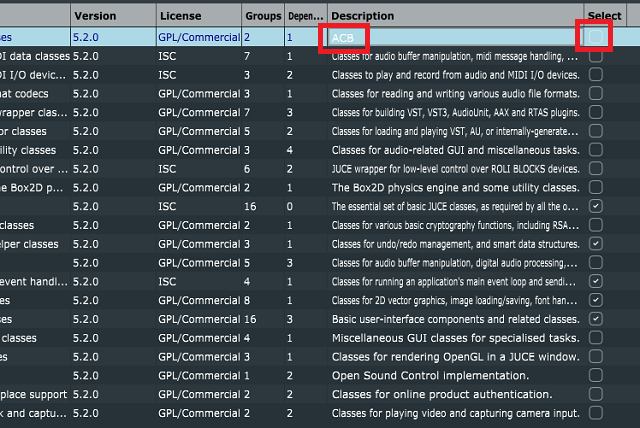
SelectionColumnCustomComponentクラスの作成
TableTutorialComponentクラスのインナークラスとして、Componentクラスを継承した「SelectionColumnCustomComponent」クラスを作成していきます。
前回と同様、C++のインナークラス(内部クラス)として作成していきます。
class TableTutorialComponent : public juce::Component,
public juce::TableListBoxModel
{
public:
//...略...
//[1]以下の内部クラスを追加しました。
class SelectionColumnCustomComponent : public Component
{
public:
//[3]コンストラクタです。
SelectionColumnCustomComponent(TableTutorialComponent& td)
: owner(td)
{
addAndMakeVisible(toggleButton);
toggleButton.onClick = [this] { owner.setSelection(row, (int)toggleButton.getToggleState()); };
}
//[4]表への配置を行います。
void resized() override
{
toggleButton.setBoundsInset(juce::BorderSize<int>(2));
}
//[5]toggleButtonの状態を変化させます。
void setRowAndColumn(int newRow, int newColumn)
{
row = newRow;
columnId = newColumn;
toggleButton.setToggleState((bool)owner.getSelection(row), juce::dontSendNotification);
}
private:
//[2]以下のprivateなメンバを定義します。
TableTutorialComponent& owner;
juce::ToggleButton toggleButton;
int row, columnId;
};
//...略...このクラスは、Componentクラスを継承しているので、見慣れた構成になっています。
[1]のように、TableTutorialComponentクラスの内部クラスとしてSelectionColumnCustomComponentを定義します。[2]のように、ownerはTableTutorialComponentのポインタを受けとるため必要で、一つのtoggleButtonクラスをもち、int型の変数、rowとcolumnIdを定義します。
[3]のコンストラクタでは、toggleButtonを可視化して、ラムダ式でクリックされた時の処理を定義しています。ここでは、後ほど定義するsetSelection関数を呼び出しています。
[4]では、resized関数でtoggleButtonを配置しています。setBoundsInset関数で、周囲に引数のピクセル分余白を残した位置とサイズでコンポーネントが配置されます。
[5]のsetRowAndColumn関数では、toggleButton自体の状態を反映させる処理になります。後ほど定義するdataListからデータを取得するgetSelection関数も利用しています。
SelectionColumnCustomComponentの利用
refreshComponentForCell関数に以下[1]の処理を追加して、表の列、9項目のselectの時にSelectionColumnCustomComponentクラスを生成するようにします。
Component* refreshComponentForCell(int rowNumber, int columnId, bool /*isRowSelected*/ ,
Component* existingComponentToUpdate) override
{
//[1]以下の処理を追加しました。
if (columnId == 9)
{
//[2]すでにコンポーネントが存在している場合、selectionBoxに何かしらのポインタが入ります。
auto* selectionBox = static_cast<SelectionColumnCustomComponent*> (existingComponentToUpdate);
//[3]先ほど、コンポーネントがnullptrの場合のみ新規に生成します。
if (selectionBox == nullptr)
selectionBox = new SelectionColumnCustomComponent(*this);
//[4]セルのtoggleButtonに状態を反映します。
selectionBox->setRowAndColumn(rowNumber, columnId);
return selectionBox;
}
if (columnId == 8)
//...略...[2]では、すでにセル内にコンポーネントが存在しているか、を取得します。存在している場合、SelectionColumnComponentクラスのオブジェクトのポインタがここで取得され、SelectionBoxに格納されます。存在していない場合(初回の実行時)[3]でSelectionColumnComponentをnewでインスタンス化します。
[4]は、毎回実行される処理で、SelectionBoxの状態設定します。setRowAndColumn関数を呼び出すことで、dataListから値を読み出し、toggleButtonに反映させます。
その他のヘルパー関数を実装
TableTutorialComponentクラスのpublicな関数として次の関数を定義します。
//[1]dataListからSelectのデータを取得します。
int getSelection(const int rowNumber) const
{
return dataList->getChildElement(rowNumber)->getIntAttribute("Select");
}
//[2]dataListに新しい値を書き込みます。
void setSelection(const int rowNumber, const int newSelection)
{
dataList->getChildElement(rowNumber)->setAttribute("Select", newSelection);
}この2つの関数は、XmlElementクラスのオブジェクトであるdataListとデータを読み書きする関数になります。[1]は行番号を引数として与えて、任意の行番号の「Select」の属性のデータをdataListから取得してint型で返します。
[2]のsetSelectionはXmlElementクラスの関数、setAttribute関数で、dataListに値を書き込みます。